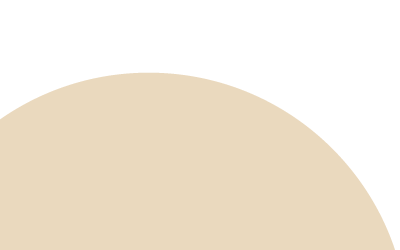Description of technical equipment and programs necessary for distance learning
In distance learning programs it is necessary for the student to have a computer with the following software, hardware and infrastructure for the current configuration of the University's virtual campus:
Equipment
- Mid-range Desktop or higher. At the time of writing this document, Intel Pentium G860 of 3 Ghz.
- 21-inch Monitor or higher.
Infrastructure
- Internet connection for a minimum of 2 hours daily.
Software
The following programs to be installed on computers (indicates the recommended configuration):
- Operating System (their latest versions):
- Microsoft Windows.
- Mac OS X.
- GNU/Linux - Ubuntu Distribution or Linux Mint.
- Web Browser (their latest versions):
- Mozilla Firefox.
- Google Chrome.
- Microsoft Internet Explorer.
- Safari.
Notes:
- It is recommended to always have the latest browser version.
- All browsers must enable JavaScript
- To use the chat rooms and whiteboard, Java must be enabled.
- To use the ticket based authentication, browser cookies should be enabled.
- All technical specifications delivered can vary in order to improve the quality of student performance. Any changes will be reported and will not affect current students.
- These specifications do not prevent any student from entering a program because the computer services offered by the University are accessible by the many computers available in public places or computers rented per hour. However, the above characteristics are the ones that allow efficient performance and enable optimum use of educational resources available in the virtual campus. What is recommended is to always have computer access.